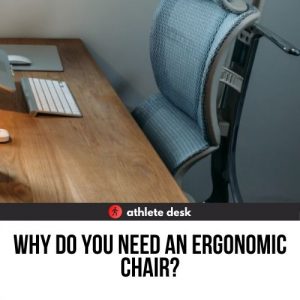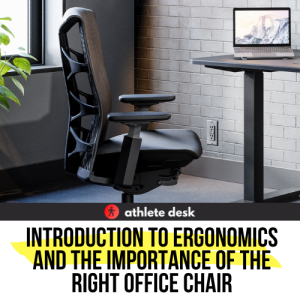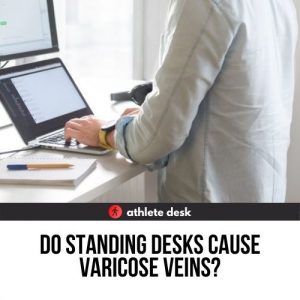L-shaped desks are good for gaming as their unique shape offers greater surface area and takes advantage of your neutral reach zone.
L-shaped desks can break up into different zones to separate gaming from other tasks, and specialized models may come with unique gaming features.
Regardless of why you want an L-shaped desk for gaming, there are plenty of benefits to take advantage of for gaming.
Read on as we explore these benefits and explain what you should look for when choosing an L-shaped desk for gaming.

Benefits of L-Shaped Desks for Gaming
While you can use any desk for gaming, L-shaped desks offer benefits such as:
- A greater surface area
- Keeping everything in a closer reach zone
- Easily dividing the space for other uses
L-shaped desks have a unique shape that draws your attention to start, and you may want the desk for that reason alone.
Gaming setups emphasize aesthetics, and L-shaped desks feed that design element easily.
If you’re not sure about whether an L-shaped desk will work for you, consider these major points that make them good for gaming.
Greater Surface Area:
Regardless of how you game, a gaming desk needs plenty of space for your:
- Monitor(s)
- Console(s)
- Tower
- Laptop
- Controller(s)
- Headsets
- Speakers
- Keyboard
- Mouse
This doesn’t even consider decorations or extra hardware for streaming.
An L-shaped desk has plenty of width to accommodate these items and more, and they work fantastic for future-proofing your setup.
L-shaped desks may not have as much depth as a traditional rectangular desk, but they’re still sufficient to host your gaming setup.
Also, Without cramming everything front to back, especially if the desk has other features like a built-in hutch or keyboard tray.
Lining everything up along the L-shaped surface of the desk also offers a more aesthetic appearance than front-to-back spacing on a rectangular desk.
Tucking the desk into a corner can take better advantage of a small space than a bulky quadrilateral desk, keeping everything along the edges of the room.
Read More >> How to Organize an L-Shaped Desk (Correctly & Optimally)
Reach Zone:
If you’ve looked into ergonomic setups at all, you may be familiar with the idea of reach zones.
These are areas divided depending on how you need to move to reach items in the area, and keeping items as close as possible promotes proper posture and alignment.
An L-shaped desk keeps almost everything in your neutral reach zone, or the area that you can comfortably reach while maintaining proper posture.
The hours you spend gaming at your desk can make or break your physical health depending on what ergonomic interventions you employ.
An L-shaped desk is an easy way to prevent stress and strain from overreaching.
Not only can you have all your peripherals set in the neutral area in front of you, but you can unlock a secondary neutral zone just by turning your chair.
This means you do not need to interrupt proper posture to swap out controls or make adjustments to your setup.
Divided Zones:
An L-shaped desk works great if you need to separate gaming from other tasks, such as:
- Homework
- Job-related tasks
- Drawing
- Writing
Instead of getting two desks to divide your tasks, you can assign each leg of the desk to a different task.
Not only does this save you space and money, but it makes it easier to avoid distractions and switch between tasks easily.

Choosing an L-Shaped Desk for Gaming
When shopping for an L-shaped desk for gaming, consider these details:
- Desk materials (top and framing)
- Size
- Ergonomic benefits
- Storage features
- Cable management
- Unique lighting options
These remain the same when shopping for any type of gaming desk, but the variables differ when shopping for an L-shaped desk.
Material:
The material used to make a desk affects its durability, weight capacity, appearance, and feel.
Like any other desk, you’ll run into several materials in your search for the perfect L-shaped gaming desk, including:
- Wood
- Glass
- Natural bamboo
- MDF
Most choose natural bamboo or MDF for a good mix of affordability, durability, and appearance.
Solid wood or glass tables can be expensive and difficult to care for, and they come with a much higher price tag than other options.
Make sure the framing of the L-shaped desk is strong enough to hold the weight of your entire setup with room to space.
Size:
We’ve already established that L-shaped desks offer greater surface area without taking up as much floor room, but exactly how much space should you look for?
Start by making sure you understand how much room you have available for the desk.
While these desks fit effortlessly in a corner for small-space accommodations, you can use the desk to section off a small area of a larger room.
After you ensure you have adequate space for the desk, make sure you choose an option with surface space that fits your needs.
Assuming an average monitor size of 22 to 30 inches (diagonal) you need a width of:
- 19 to 26 inches for a single monitor
- 30 to 50 inches for dual monitors
- 60+ inches for three monitors, UltraWide configurations, or curved screens
Monitors are the greediest with width.
Gaming desks should have a minimal depth appropriate to accommodate your monitor and keyboard, allowing a few inches between for proper positioning and to limit clutter.
This ranges from 10 to 30 inches depending on the measurements of your peripheral, and you can get away with a smaller depth using risers or trays.
Ergonomic Benefits:
When you spend countless hours using any tool, you want to make sure it won’t have adverse effects on your health. Check-in on the ergonomic benefits and features offered by an L-shaped desk to get the most out of your setup.
At the least, the desk should be the proper height for you to sit correctly.
Some desks offer additional ergonomic benefits like adjustable legs, built-in monitor risers, keyboard trays, or rounded edges to reduce the strain on your body.
Read More >> Top 5 Best L-Shaped Gaming Desks? (2022 Review)
Storage:
Even minimalistic setups have a lot of materials to store and display, and L-shaped desks come with different storage options to consider.
These include:
- Shelves to hold games or host accessories
- Drawers to keep items out of sight but close by
- Hutches that double as a monitor riser or shelving
- Cabinets that take advantage of vertical storage space
Integrated storage lets you keep everything you need nearby, displaying what you want and protecting items that don’t need to be out all the time.
Cable Management:
Additional hardware and consoles increase the scope of your gaming setup, but they also come with extra wires that create a mess on the surface of your L-shaped desk.
You can purchase external cable management options to tackle this issue, but several desks include features such as:
- Desktop grommets to pass cords through
- Baskets to keep wires off the ground
- Integrated power supply to keep everything close
This takes a lot of the guesswork over how you can keep everything tidy.
Lighting:
Lighting somehow has everything and nothing to do with gaming.
It doesn’t necessarily improve your desk environment, but it enhances the atmosphere and helps you achieve the visual you’re aiming for.
While you can add RGB strips to any desk, many include the strips or install the lighting to the desk surface for a more seamless appearance.
The practical and aesthetic benefits of L-shaped desks make them a fantastic choice for gaming, and it’s no wonder they’re gaining traction in the Esports industry.