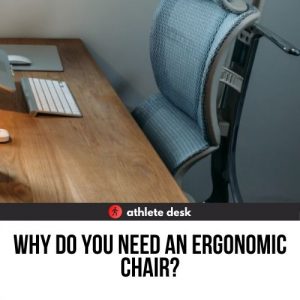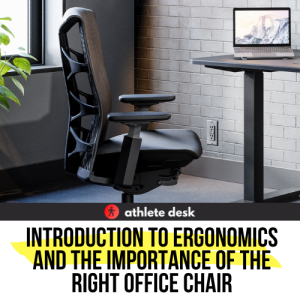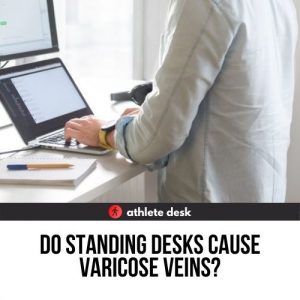A standing desk converter may be hard to raise if:
- It’s reached its maximum height
- It’s bearing too much weight
- Something is blocking the motion
- The legs are uneven
- Electrical components do not have power
Aside from damage to the standing desk converter, most of these issues have quick and easy solutions.
Keep reading to learn common issues with different types of standing desk converters, including electric, pneumatic, and manual, and how you can get back to swapping between sitting and standing.

General Reasons Your Standing Desk Converter is Hard to Lift
Regardless of what type of standing desk converter you have, it may run into issues such as:
- Hitting its top range of motion
- Exceeding the maximum load capacity
- Running into something that blocks the motion
- Wobbling, uneven legs
Any of these issues will make it hard to raise or lift your standing desk converter as they put unnecessary stress on the components.
Outside the Range of Motion:
Not every standing desk converter is built the same, and they only reach a certain height.
If this is your first time using your converter make sure you are familiar with the upper height restriction.
When you purchase the standing desk converter it should tell you its height off the desk surface when fully raised.
To make sure there are no issues here, the top of the converter should reach the maximum height listed.
The issue that most people run into is when they assume any desk converter will work for them.
It may list that it is suitable for “x” height, but this number assumes an existing surface of a certain height.
If the converter is reaching its upper range of motion fine, then you probably missed this detail when purchasing.
Read More >> Should You Use a Standing Desk All Day?
Beyond the Weight Capacity:
Standing desk converters can only handle a certain load before they struggle to function.
Most standing desk converters can only handle up to 35 pounds of materials before they hit this point.
You may notice that it becomes hard to raise or lift your converter before hitting this point as well.
It’s best practice to limit the weight on your converter to essential materials like:
- Monitor(s)
- Keyboard
- Mouse
You may need longer power or HDMI cords to accommodate the additional height and keep your computer tower off the converter.
Something Impeding the Motion:
This happens more often with standing desks, but desk converters can run into items you have set behind them just as easily.
The most common culprits are:
- Shelves
- Picture frames
- Plants
- Cabinets
You should also pay attention to any cords leading to or from your computer.
Some standing desks automatically stop motion if they notice any counter-pressure, and tugging on the cords is enough to trigger this feature.
Make sure the paths of motion are not blocked by debris and consider cleaning these out even if you do not notice any issues.
Uneven Legs:
Uneven standing desk converter legs will make it difficult to raise the converter properly, especially if this is due to damage.
Electric standing desk converters probably will not attempt to raise if there is an issue like this, and they will instead prompt you to find the source of the issue.
Pneumatic or manual standing desk converters will struggle as pressure is not evenly distributed throughout the lifting mechanisms.
You should resolve any issues with uneven standing desk converter legs before you attempt to raise the desk again.
Why Electric Standing Desk Converters May Be Hard to Raise
Electric standing desks have more components to fail, and it is not always obvious why the converter has issues raising or lifting.
These problems directly relate to the electric parts of the converter that separate them from manual or pneumatic lifting methods.
Loss of Power:
Electric standing desk converters will be difficult to raise if they have no power, but this difficulty can extend past temporary losses as well.
This happens if:
- You unplugged the converter for a short period
- The outlet lost power
- You lost electricity
The standing desk converter can go into reset mode and will only travel down. Check your manual or find the instructions online to perform a manual reset.
Control Box Cycled Out:
Electric standing desks and standing desk converters have a maximum amount of time that the control box can be active.
Once it spends this much time moving up and down, it enters a mandatory rest period.
While you want this to occur to prevent overheating, it often catches you off guard.
Find the List Duty Cycle on the sticker that lists the converter’s model, and then wait for the allotted amount of rest time. After this point, you should be able to continue using it as normal.
If you wait for the allotted time and nothing happens, perform a manual reset. Let the desk rest after completing a manual reset, even if it is successful.
Loose Cables:
Cables to and from the standing desk converter can cause it to fail or move erratically if they have an unstable connection.
Loose cables move power intermittently, and they can lead to power loss that triggers the desk’s reset mode.
Manually reset the desk, then find a new method of managing your cables. Attaching a wire basket can keep them close at hand without catching them on anything.
Upper Program Limit:
If you’re using someone else’s electric standing desk converter, they may have created a personalized upper program limit. This is a common choice to prevent collisions with other objects or just max out the height for an individual.
You can change or delete this setting but check with other users first.
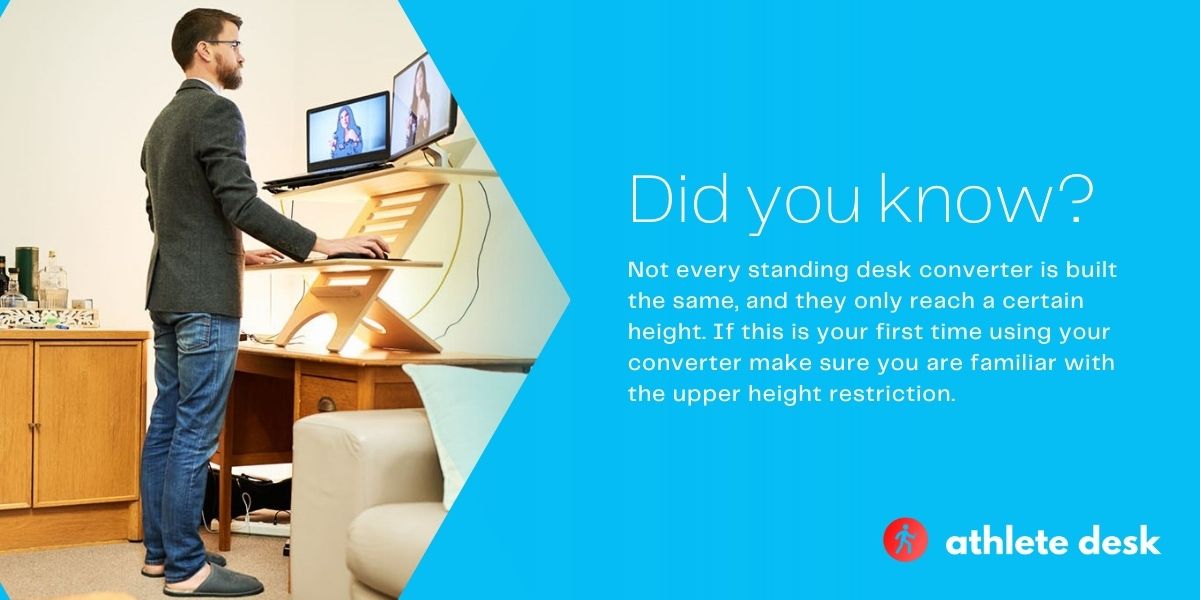
Why Pneumatic Standing Desk Converters May Be Hard to Raise
The main cause of raising or lifting issues with a pneumatic standing desk converter is the gas cylinder.
This powers the lifting function of the converter, and issues cause immobility or resistance.
You can replace the gas cylinder on most pneumatic standing desk converters, and you should do so if you suspect damage or leaks.
The pressure of the gas cylinder and sensitive elements pose a threat to the safety of your workspace.
Why Manual Standing Desk Converters May Be Hard to Raise
The most common reasons for a manual standing desk converter that is hard to raise include:
- Heavy loads
- Dry tracks
- Damaged components
There are fewer components to cause issues, but you should keep the crank and the mechanical features of the desk clean and lubricated to maintain proper function.
Manual standing desk converters are naturally more difficult to raise or lift, so you may need to lower your expectations.
Read More >> Best Ways to Move a Standing Desk? (Stress-Free Guide)
Preventing Raising Issues with Standing Desk Converters
The easiest way to prevent an issue like this is by observing and respecting the use limits of your standing desk converter, primarily:
- Load capacity
- Maximum height
- Care instructions
Exceeding the weight limit is the main culprit across the board.
This causes the mechanical components of the standing desk converter to wear out faster, and it can also lead to issues with the converter holding its height.
By respecting the boundaries of the standing desk converter, you will get years of use from it before issues start to pop up.